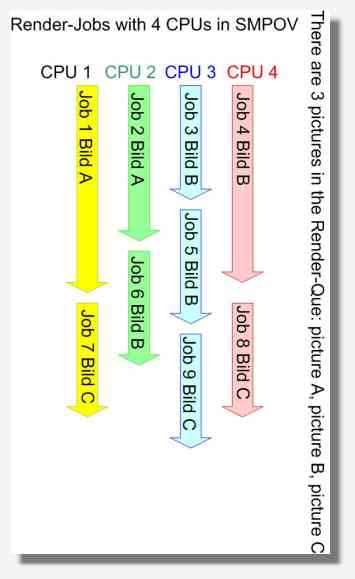|
||
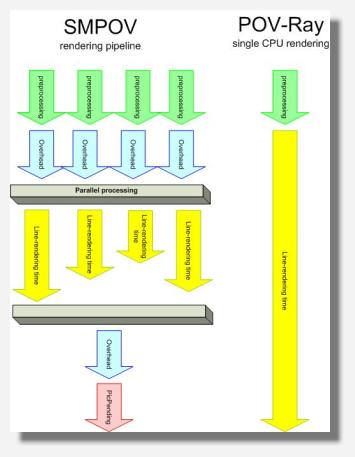 |
SMPOV 4.x Benchmarks - what Hardware was used for testing?
All test run under W2k or Win XP. All machines
were partly in use for other things.
Copyright notice: |
|
| Single CPU-Render benchmark.pov 2971 Sek. (DUAL A 2000+
- Single CPU) *benchmark.pov, no AA at 800x600, 8 tiles (S) |
To
get an idea of each single CPU, lets see how each of them renders "benchmark.pov" at 800x600 without AA as a single picture,
no tiling. All renderings werer distributed with SMPOV, timing
was taken out of the "timing.txt". Please note that
PC 1 was running SMPOV-Main, however only one CPU was used for
the rendering. |
|
| Preprocessing time (photons etc.) 100 Sek. (single Athlon
MP 2000+) |
While this test I took
the time for the POV-Ray preprocessing (Includes everything before
the counter starts with "Line 1 ...". The A 2000+ was
at 100 Sek., while the P-IV Laptop was ready at 66 Sek. This "preprocessing-time" time is important to know for parallel distributed rendering,
as it cannot be distributed or parallelized. Every tile must go
through this preprocessing and no matter how many CPU's you feed,
the preprocessing time is one limiting factor.. |
|
| Latency times example for using SMPOV (Overhead) SMPOV single Render: 200
Sek.* *benchmark.pov, 160x120
no AA, A 2000+ single CPU
|
Latency times
when using SMPOV (Overhead) The next thing we should know when using SMPOV are the Latency times. SMPOV includes a small pipeline of programs that work together to be able to produce POV-Ray pictures. The following Latencies apply:
This can't be done too excessively since it should not waste a significant amount of CPU-time itself. At last, the time POV-Ray needs for loading and starting is included in the 200 Sek., while it is missing in the 185 Sek. You don't always load and start POV-Ray normally.The picture on the left side shows:
|
|
Here we don't save much time ... 172 Sek. in 2 Tiles, 160x120
* * benchmark.pov in 2 Tiles (V) Dual Athlon MP 2000+ |
So taking this into
calculation we oversea two cases, where we won't save much time
using SMPOV, that is:
|
|
... unless we have more CPU's 129 Sek. in 2 Tiles, 160x120 * * benchmark.pov in 160x120 in 4 Tiles (S) with 4 CPU's.
|
The only chance to
get such small pictures faster is pure power. So the P IV-Laptop
and the Athlon XP 1800+ were also rendering each 1 tile. Please
note that the exact numbers depend in this configuration on the
random factor, "which CPU takes which tile".If
the picture would have much longer rendertimes, we could solve
this problem by increasing the number of tiles, but in this case
we know that each tile will need 100 Sek. of preprocessing time,
and thats much longer then even all of the "Pure-Line-rendering-time" so we can't get any faster then with one piece for each CPU. |
|
Where we are going to save time ... 2971 Sek. 1 Tile (single
CPU)* *benchmark.pov rendered in 800x600 DUAL A 2000+ |
Here we are going to
save time. Because:
|
|
|
How about dropping more pics into SMPOV? While SMPOV is
rendering, you can currently not drop more files into
the SMPOV-Render-Que. This may change in later versions. However,
you can drop as many files as you want at once
into SMPOV. Then another intresting effect happens.
Q: What would we do, if one of the pictures has a smaller rendering time then the 3 other? A: In this case we would have to tile one of the other pictures in for example 4 pieces. This way we could still keep all the CPU's busy till end.To understand this effect, think of how SMPOV works with you files. SMPOV makes "Render-Jobs" out of your files. All of these "Render-Jobs" stay in the "COM\JOB" Folder so long till a RenderAgent takes thm and solves them. The effect of this system is, that SMPOV does not wait till picture A is ready before sending out picture B. Each RenderAgent takes Renderjobs when they are there. They do not look for which picture these render-Jobs are. Therefore CPU 1 may still be rendering picture A, while CPU 2 is already rendering picture B or anything else. As you cannot say which Render-Jobs the RenderAgents take, the CPU-utilisation is always 100% so long till all render-Jobs are gone. Many pictures in que = higher CPU utilization/efficiency. with less tiling. |
|
Time needed for PicPender I 2 Sek.
irid.pov in 1600x1200 in 8 Tiles (2,4)-(H)* 8 Sek.
irid.pov in 3200x2400 in 8 Tiles (2,4)-(H)*. 13 Sek.
irid.pov in 3200x2400 in 16 Tiles (8,2)-(S)* 14 Sek.
irid.pov in 3200x2400 in 16 Tiles (2,8)-(S)* 15 Sek.
irid.pov in 320x200 in 500 Tiles (25,20)-(S)*
94 Sek.
irid.pov in 1600x1200 in 400 Tiles (20,20)-(S)*
177 Sek.
woodbox.pov in 1600x1200 in 625
Tiles (25,25)-(S)* * given time is only the
time for appending the tiles. |
How much time
does the PicPender-1.exe need and for what?To
find out about that, the newest cersion of SMPOV have a more detailed
printout in "times.log". It shows exactly the amount
of time that was used for the PicPender.PicPender.exe. PicPender.exe
has two Jobs:
What we can say for PicPender-1.exe is, that:
|
|
3 Sek.
irid.pov in 3200x2400 in 2 Tiles (1,2)-(V)* 19 Sek.
irid.pov in 3200x2400 in 8 Tiles (2,4)-(S)* 20 Sek.
irid.pov in 3200x2400 in 16 Tiles (2,8)-(S)* 3 Sek.
irid.pov in 3200x2400 in 16 Tiles (1,16)-(V)* 255 Sek.
irid.pov in 3200x2400 in 16 Tiles (16,1)-(H)* 68 Sek.
irid.pov in 9600x9600 in 10 Tiles (1,10)-(V)*
|
What is diffrent for PicPender-2.exe? First we should say, that PicPender-2.exe uses CPU-Power and avoids using the Graphics-Hardware. Therefore it takes much longer for these type of operation. Also it has some internal limitations, which may cause some combinations of resolution/tiling to result in unusable pictures.However, we use PicPender-2.exe for all Hi-Resolution pictures, where PicPender-1.exe cannot append the pictures for whatever reason. This is the case after a certain resolution, in my tests is somewhere above 2048 or 4096. The value, when PicPender-2.exe will be used instead of PicPender-1.exe is taken from the third line of the "private.ini"-file.To test PicPender-2.exe with the same resolutions as before PicPender-1.exe we will just reduce this value and try to do the same kind of operation. What we can say about PicPender-2.exe is that:
In Example 3 the time for appending the tiles would be longer then the actual total rendering time from example 2. So for high resolutions, the tiling may make a diffrence, depending on the amount of computing time needed for the "Line-rendering". Try wherever possible to use vertical tiling (=horizontal-stripes :-).* given time is only the time for appending the tiles. Please note: default at 3200x2400 (resolution) PicPender-1.exe is used not PicPender-2.exe. We have changed that manually to PicPender-2.exe for this test. |
|
3200x2400*3/1024=22.5
MB (single pic) |
How is the amount of "total PicPender data" calculated and why is it so much? Any tile that is rendered by POV-Ray produces a full size picture, at least in POV 3.6. just that
the tile is coloured, while the rest is black. Therefore the total
space on your harddisk, that is temporary use, as well as the
amount of data that has to go "through PicPender.exe" is the full size for a picture times the number of tiles plus
the resulting picture. Example:3200x2400
(resolution in 24 bit) *3 (now we make it to killobyte) /1024=22.5
MB |
|
Hits | Theo Gottwald * Wolfartsweierer Str.1 * 76131 Karlsruhe | Telefon (07 21) 9 66 33-00 | Fax (07 21) 9 66 33-99 |Info@it-berater.org | Stand: 04/29/2006